Sunday, October 31, 2010
Insatlled and used NASA Spacewalk Simulator
 |
| I went to the Immersive Education Forums and Downloaded and Installed the NASA Spacewalk Simulator |
 |
| This is the Simulator Running on my computer |
 |
| When I first tried to use the program it failed due to the type of graphics card which i have. I tried another computer and it worked see above |
Changed my Avatar
| Since I was unable to access Other Worlds, I was not able to change my Avatar. These are changes I made in Rocket World |
Working on Apollo Spacesuit Team Build in Rocket World
 |
| This assignment proved to be impossible due to team scheduling, repeated access problems with server and even the issue of uploading the FRAPS video to the blog. I spent many hours attempting this assignment at all hours with no success. |
Sunday, October 24, 2010
Teraforming Land in Other Worlds
 |
| I used various Techniques to teraform land in Other Worlds. These Including Raising the land to eliminate water. Lowering peaks smoothing and Roughening lanscape. |
Uploaded my Picture and Scetch Up Objects into Open WonderlandI
 |
| I logged into Open Wonderland and there was no Immersive Education Test Area Placemark. I spoke to the system administrator and she restored it. I uploaded my picture and objects that I created in Sketch Up into open Wonderland. I also modified my Avatar since I was not able to do so in Other World because I could not access the server after numerous attempts |
I attempted repeatedly to access Other World with no success
 |
| I attempted on numerous occasions to access Other Worlds with no success and was not able to modify my Avatar or recreate the spacesuit build. I did change my Avatar in rocket world. |
Saturday, October 23, 2010
Sunday, October 17, 2010
Importing Objects into Open Wonderland
 |
| Finally got chairs into Open Wonderland |
 |
| This is what happens every time I try to get into the Placemarked area. I tried 7 or 8 times with the same result. Could this be due to a Java upgrade that I did. |
 |
| I showed that I could upload my Objects into Open Wonderland. They are in the wrong place because I have not been able to get into Place mark area yet. Not sure if it is due to Java Upgrade. |
Reading about the Land Tool on Wiki Second Life the Changing Terain to Appear More Moon-Readlike
 |
| Reading Wiki About Land Tool |
 |
| Flattening Terain to be more like the moon |
 |
| Using the Environmental Editor In Other World to make it appear more Moon-Like |
 |
| The Final Product Look much More like a Moonscape |
Read How to Input 3 D Sketch Up Models into Open Wonderland
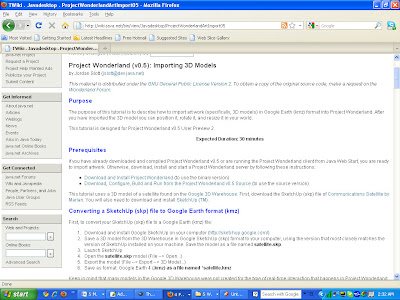 |
| I read about how to input Google Sketchup models into Open Wonderland on Wiki. A link I found through openwonderland.org. |
Following Along with Sketch Up New User Video #4 Building Chairs
 |
| Building a chair in Sketch Up using the remove technique |
 |
| Finished Chair built with Remove Technique in Sketch Up |
 |
| Building an Chair Using the Add Technique |
 |
| Chair Built with add technique with Construction guides visible in Sketch Up |
 |
| Two completed Chairs built with different techniques. |
Floowing along with Sketch Up Video 3
 |
| Using the Sketch Up Push Pull Tool to first create a wall then cut a round hole in it. |
 |
| Using the Move Tool in Sketch up to slant a surface. |
 |
| Using the Inference tool to align two elements in Sketch Up |
Demonstrating New To Sketch Up Techniques from Video 2
 |
| Drawing Edges In Sketch Up |
 |
| Using Healing Technique to create a Co-planer surface in sketch up |
 |
| Using Inference Points and demonstrating that you do not draw across lines in Sketch Up |
Subscribe to:
Comments (Atom)


















